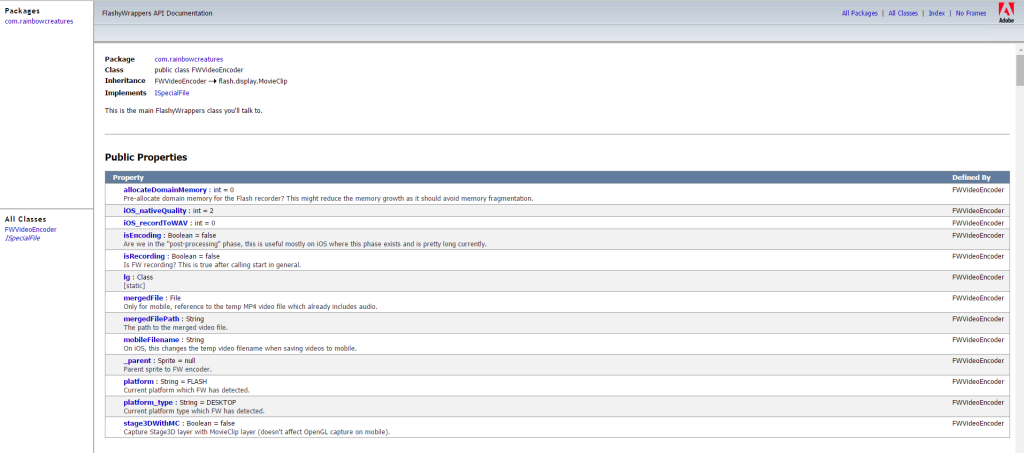Finally, FW SDK 2.6 is out! Changelog:
- Android: Attemp to fix an issue on some Android devices which could cause distorted texture both in video and on screen, when capturing in realtime mode(using GLES). This was very hard to reproduce so the fix isn't fixed with 100% confidence.
- Android: Fixed a random null error at the end of recording, which often froze your app before recording even started. This was caused by multithreading issues, which were fixed.
- Android: Fixed a random deadlock which caused freezing only when audio recording was enabled.
- Android: Added x86 target.
- iOS: Fixed reported ANE collision with other ANE's.
- iOS: Added x86 target for testing on iOS Simulator (software capture mode works reliably, hardware seems not not at this point).
- iOS: Refactored all of the code, watch out for possible bugs resulting from lots of code changes.
- OSX: Added a new ANE without symlinks(*_nosymlinks.ane). Use this when building from Adobe IDE's (such as Animate / Flash Pro). The ANE symlinks in the standard ANE are not resolved correctly on OSX, which causes build errors when debugging from IDE's. Use the normal ANE for building the production dmg installer.
- Android / iOS: Added realtime permissions for microphone for AIR 24 / Android 6.0 runtime permission changes.
- Android / iOS: Added realtime permissions for gallery saving for AIR 24 / Android 6.0.
- All platforms: Added dev build scripts for exampleCamera - you'll need to modify those(the paths inside in particular), but they might be handy for quickly building the example without relying on any particular IDE - you'll just need the AIR SDK.
- Known issue: Audio recording doesn't work with OGG recording in Flash, the encoder doesn't initialize properly, works only with AUDIO_OFF. However, MP4 for Flash works, so use that instead. If you need a working ogg, try reverting to FW 2.55.
This release fixes some tricky issues on Android, which were related to multithreading and appeared pretty randomly.
Looking foward – FW is using some pretty low level video SDK’s, which on iOS have been greatly simplified for real-time recording. Android seems to be going the same direction, but they do not provide support for recording audio, which is a shame.
I’ve been waiting for the right moment and step away for a bit from the sometimes overly complex concept of FW to instead create light SDK’s only for AIR realtime mobile video recording. This would simply capture what you see on the screen, no quality or other settings. On the other hand, it should “just work” as the high level Android / iOS video capture SDK’s are bound to be pretty stable.
I still plan to support the current FW at least during 2018, though.
As you’ve probably heard, Flash web player is going to be “dead” officially in couple years. I don’t think that cross-compiled JS is a viable alternative still. I’ll need full workers support to rebuild FW for web, last time I checked it was still in experimental phase. But, it should be technically possible, if the demand is there.
Right now, FW is on the edge, I’ll be supporting it and looking out for new opportunities, but I don’t plan to do anything rapid in terms of new features, except the possibility of FW Lite.
Have a great 2018!